Admin Site¶
Once installed, you should see a Permissions Auditor category in your Django admin panel.

Note
All staff members will be able to access the index.
Views Index¶
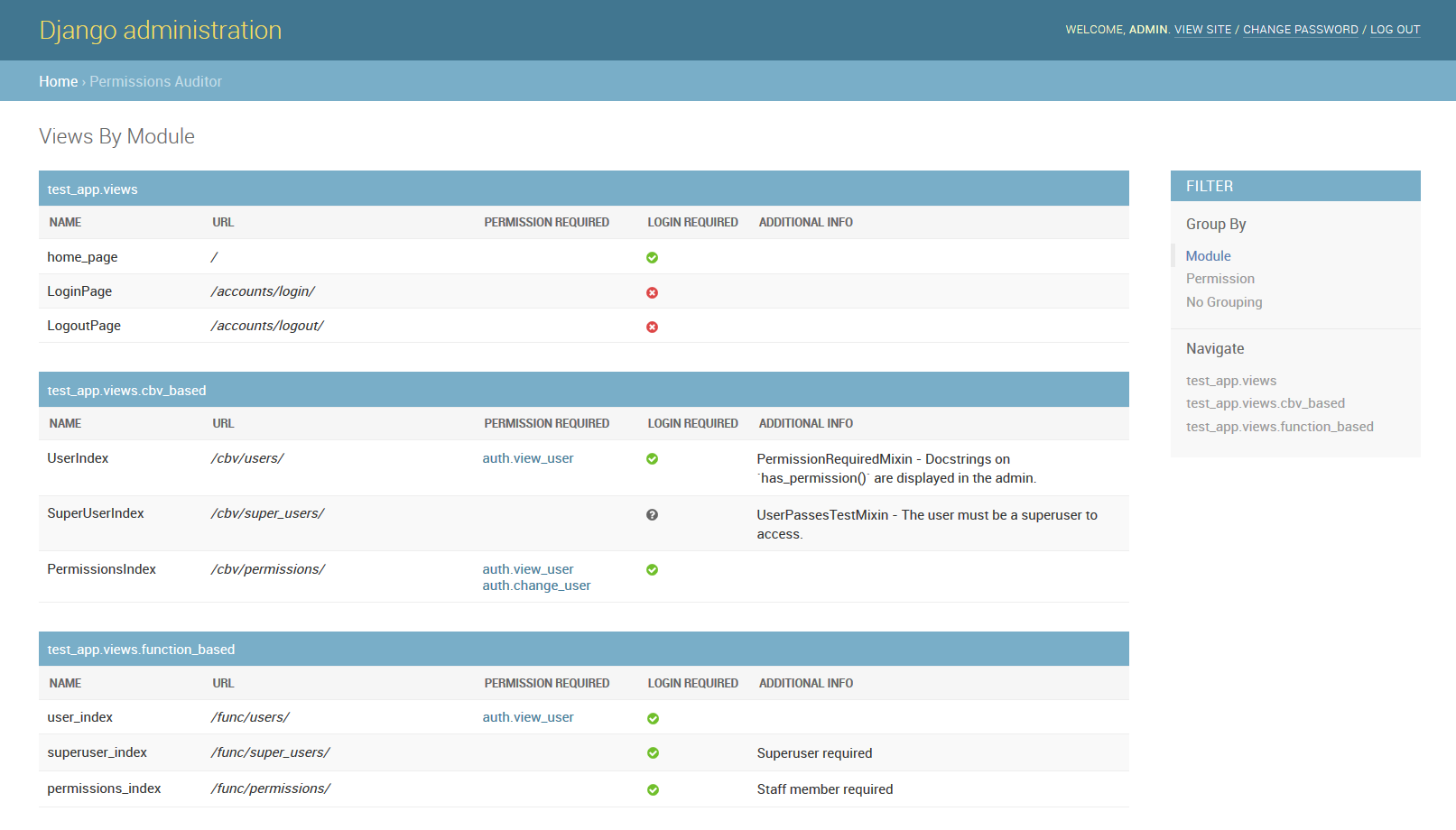
Your registered site views should display with the permissions required and any additional information in the table.
Note
If you see unexpected results, or missing permissions, ensure your Included Processors are correctly configured. You may need to create a custom processor if you have a view that does not use the built-in Django auth mixins / decorators.
When you click on a permission, you will be taken to a page which will allow you to manage what users and groups have that permission.
Permissions Management Page¶
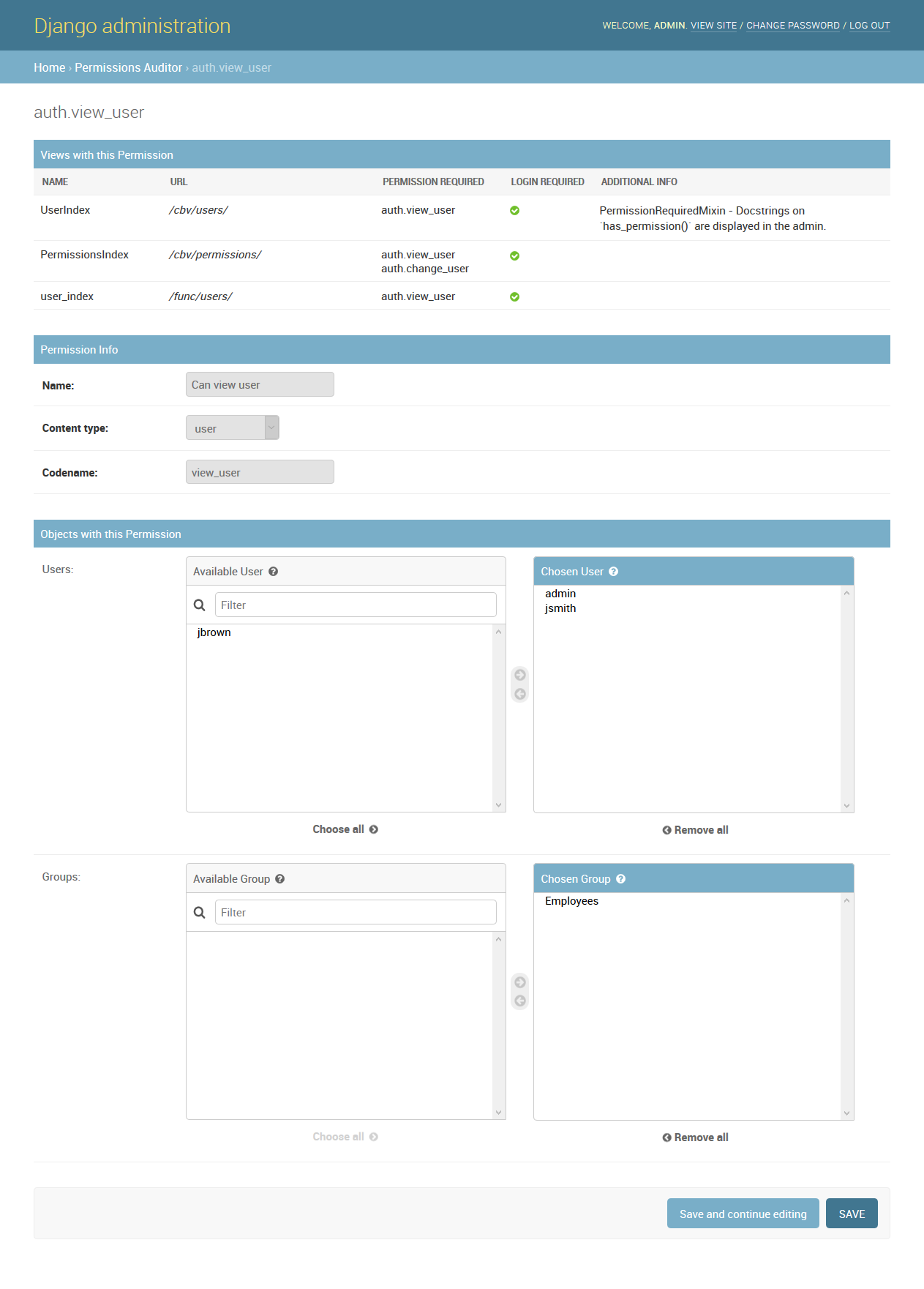
Note
In order to modify permissions on this page, the user must have the auth.change_user and
auth.change_group permissions.